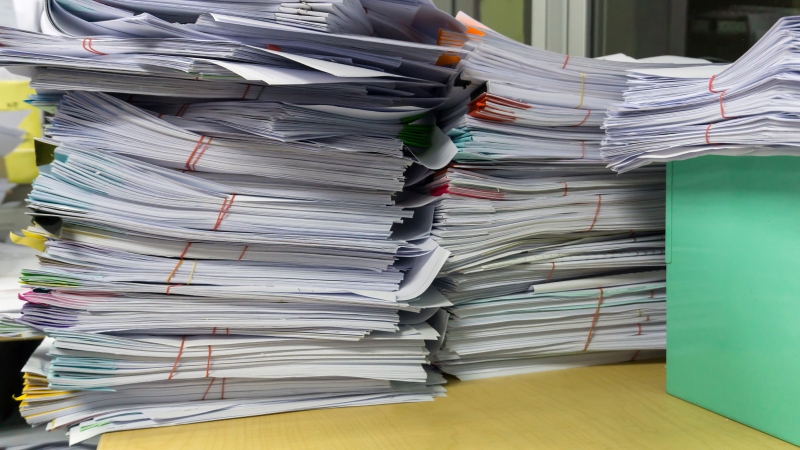Although the business world has gone digital to a large extent, there’s still plenty of paperwork filling up offices and storage spaces worldwide. This may be the case for your business even if you’ve introduced digital solutions into your standard operations. Certain documents will remain in physical form simply because your company needs them. Luckily, there’s a way to digitize all of your crucial documents and even make them more accessible and much safer. It’s called backfile conversion, and this article will explain everything you need to know about it and how it benefits your company.
What Does Backfile Conversion Mean?
The term “backfile” refers to any archived documents that your business keeps. As a rule, these are physical documents, mostly in text and image formats.
Backfile conversion means those archives are scanned to create digital copies. In other words, backfile conversion is a method of digitization. Once the digital document is properly stored, your business can finally get rid of the excessive paperwork and move a step closer to becoming truly paperless.
Of course, backfire conversion may seem like a pretty daunting task if you have entire volumes of paper documentation. This is one of the main reasons why some businesses decide not to act and keep their records as they are.
But postponing digitization can only hurt your business, even though the damage might not be immediately apparent. Here’s why.
Firstly, offices with physical paperwork spend tremendous amounts of time searching for documents. Worse yet, the particular files might not even be where the employees are looking for them – physical documents are easy to lose or misfile.
Secondly, even when the right document is found, it most often needs to be copied and sent. This only makes the pile of paper larger and increases the risk of duplication.
And thirdly, more paperwork also means more time spent on managing documentation and, very often, reduced office space. All this translates directly into lower work efficiency, which can lead to a severe reduction in company profitability.
Luckily, there are easier solutions to all these issues than scanning each document by yourself. Backfile conversion is available as a service, and it’s something every organization should consider using.
The Advantages of Digital Documentation
Besides the mentioned benefits – reducing office clutter and freeing up company resources – backfile conversion brings many other improvements to the work environment and business processes.
One of the most important effects of scanning and digitizing your documentation is better management.
While physical documents are easy to mislay, the same can’t be said about their digital counterparts. Once every significant piece of paper is scanned and entered into your document management or content management system (DMS or CMS), each file will be in the right place and ready for access.
Granted, this doesn’t mean digital systems are completely free of human error. However, they can minimize potential mistakes to a negligible level.
With digitized documentation, you can organize your files in the most efficient manner. That way, employees won’t have any issues finding and retrieving the right document. The faster access will speed up the response time while eliminating all time-wasting aspects of document handling.
Backfile conversion also allows you to categorize your documents and make them available to specific users. By doing that, you’ll ensure that document management doesn’t require the attention of the entire office but only a few select employees.
Digital documents may help with compliance, too. With crucial files saved in your digital database, you’ll be able to take care of all regulatory and legal obligations more easily. Plus, you can produce the right file on demand in much less time, which will help you fulfill even the strictest requests and meet every deadline.
Additional security likewise represents a massive improvement. Scanned documents can be redacted, audited, encrypted, and placed within an automated system that can resist data breaches.
Although it’s true that a digital document can be stolen just like a paper document, modern security solutions make matters as difficult as possible for potential data thieves. After all, even if someone can get hold of your digitized sensitive data, chances are they won’t be able to read any of it. The same can’t be said about paper documents.
How Backfile Conversion Works
Backfile conversion might seem like a relatively straightforward affair: You take a document, place it in a scanner, and save the digital copy. However, this process is a bit more complex when it needs to be done for businesses that may have tens of thousands of documents.
The first step in backfile conversion is to select which documents will be scanned. The best option is to go with:
- Documents that are needed at least once every quarter
- Files necessary for regular workflow
- Essential documentation that must be available at all times, even if it’s not used often
- Legal documents
Once you’ve made the selection, it’s necessary to test the scanning process on a smaller scale. This will inform you of the quality and speed and let you make the necessary adjustments.
After this, the actual scanning can start. If you’re dealing with a quality backfile conversion service, they’ll create a log containing all changes for each document, including when it arrived and when it was scanned.
After scanning, the documents will need to be classified, indexed, and stored within a database. At that point, the digitization will be complete.
Make Your Business Paper-Free
Backfile conversion is a highly convenient way of managing your documentation. Creating digital copies of physical documents has been common for quite a while now and, as the world gets closer to being paperless, the practice will only grow.
If you’re looking for backfile conversion services, you might find precisely what you’re looking for in IMR Digital. We provide digital solutions to businesses of any size and will handle your backfile conversion without issues. Contact IMR Digital now to learn more.